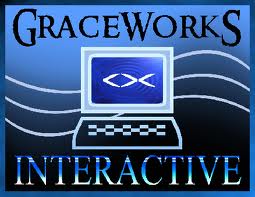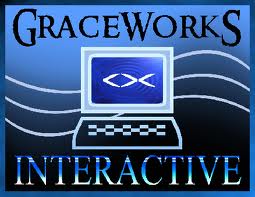

Frequently Asked Questions:
- What if I can't find the code or only one code is included even though I purchased more than one game?
Contact CBD's customer service to request another Email after searching your junk Email as it may have been filtered.
- What if I purchased several games?
You will have received a code for each one. At the page, enter each code separately. After downloading the first title, return to this page (by hitting back on your browser or clicking on the link provided in your confirmation Email). Then enter you second code which will enable you to download your second game. Repeat until you have downloaded all your titles. Thank you for your business!
- I've successfully downloaded the game, but it will not install for me.
Unzip all of the files and then run setup.exe to install. You can accept all the default file paths or choose something like c:\games . This will install the core game and any needed utilities like speech plug-ins or DirectX graphics. If you have issues installing, contact us for assistance.
- I only have a Mac computer.
As stated on the product information pages, all of these are for Microsoft Windows. Download to those computers to enjoy. Otherwise, contact CBD to request a refund.
- These Christian Games are great. Where do I find more?
See CGNow for computer, board and card games.